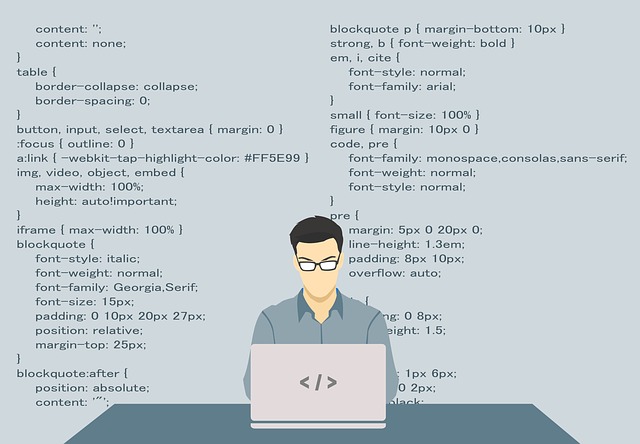참고 사이트 : https://www.interelectronix.com/kr/qt-raspberry-pi-4yong-keuloseu-keompail-seoljeong-seukeulibteu.html Qt Raspberry Pi 4용 크로스 컴파일 설정 스크립트 Qt Raspberry Pi 4용 크로스 컴파일 설정 스크립트 이 페이지에서는 linux 호스트 및 Raspberry Pi 4에서 크로스 컴파일을 자동으로 설정하는 스크립트에 대한 다운로드 링크와 사용 방법에 대한 설명을 www.interelectronix.com 참고 사이트를 기준으로 설치하되, 없거나 누락된 부분들만 아래에 정리하였습니다. 1. 라즈베리파이4 (타켓보드) (1) Raspberry Pi Imager와 Micro SD카드(32G)..
참고 사이트 : https://wiki.qt.io/RaspberryPi2EGLFS RaspberryPi2EGLFS - Qt Wiki A modern guide for cross-compiling Qt for HW accelerated OpenGL with eglfs on Raspbian and setting up Qt Creator Initial notes This is not intended for running desktop-style, windowed Qt apps under X11, but rather for the real embedded/device creation use wiki.qt.io 타켓보드 운영체제 - Debian Stretch with Raspberry Pi Desktop 19-0..
참고 사이트 : https://wiki.qt.io/RaspberryPi2EGLFS RaspberryPi2EGLFS - Qt Wiki A modern guide for cross-compiling Qt for HW accelerated OpenGL with eglfs on Raspbian and setting up Qt Creator Initial notes This is not intended for running desktop-style, windowed Qt apps under X11, but rather for the real embedded/device creation use wiki.qt.io (1) 개발환경 운영체제 - Ubuntu 16.04 LTS 64bit 다운받아서 VirtualBox로 ..
pi@rasplay ~ $ nano /etc/lightdm/lightdm.conf 아래 내용 중 붉은색으로 표기한 항목에 주석을 제거 후(#) 에 ” autologin-user=” 뒤에 root 계정을 추가 할 것. #guest-session=UNIMPLEMENTED session-wrapper=/etc/X11/Xsession #display-setup-script= #greeter-setup-script= #session-setup-script= #session-cleanup-script= #autologin-guest=false #autologin-user= (rechange) autologin-user=root #autologin-user-timeout=0 #autologin-session=UNIM..
ssh-keygen -R [ IP or DomainName] ex) ssh-keygen -R 110.110.110.110 그후에 다시 접속하면 이번엔 메시지가 바뀐다. Are you sure you want to continue connecting (yes/no)? 대략 이런 메시지를 띄운다. 그럼 그냥 yes 하면 끝이다. 출처 : http://visu4l.tistory.com/343
 라즈베리 파이2 시리얼 포트 사용하기
라즈베리 파이2 시리얼 포트 사용하기
1. 시리얼 포트 사용 설정 /etc/inittab 파일 수정 sudo nano /etc/inittab 아래 내용을 주석처리 #To:23:respawn:/sbin/getty -L ttyAMA0 115200 vt100 /boot/cmdline.txt 파일 수정 sudo nano /boot/cmdline.txt 내용 중 “console=ttyAMA0,115200 kgdboc=ttyAMA0,115200″ 부분을 삭제 dwc_otg.lpm_enable=0 console=ttyAMA0,115200 kgdboc=ttyAMA0,115200 console=tty1 root=/dev/mmcblk0p2 rootfstype=ext4 rootwait 수정하면 아래처럼 됨. dwc_otg.lpm_enable=0 console=..
# netstat -nr
- Total
- Today
- Yesterday