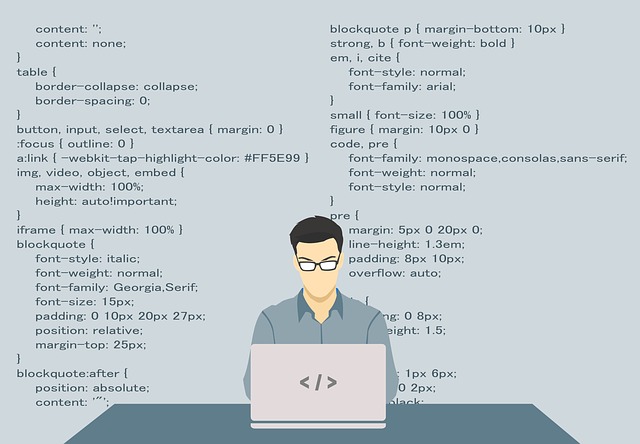1 2 3 4 5 6 7 8 9 10 11 12 13 14 15 16 17 18 19 QString GetEncHmacSHA256Msg() { QByteArray Key = "testKey"; QString strValue, strHex; QByteArray baValue, baEncData; strValue.sprintf("%s|%s", Data, SerialNo); baValue = strValue.toUtf8(); // HmacSHA256으로 암호화 baEncData = QMessageAuthenticationCode::hash(baValue, Key, QCryptographicHash::Sha256); // Hex값을 String으로 변환 strHex = QString(baEncData.toHex..
ui->LblText->setStyleSheet("QLabel { color : white; }");
png 이미지를 리소스에 넣은 후 ui->BtnOk->setStyleSheet("QPushButton{background:url(:image/22/006_782x578.png);border:0px;}" "QPushButton:hover{background:url(:image/22/006_782x578.png);border:0px}" "QPushButton:pressed{background:url(:image/22/007_782x578.png); position: relative;top: 1px; left: 1px;}");
QPixmap pixmap("/mirae/img/test.png"); QIcon TestIcon(pixmap); QPalette palette; palette.setBrush(ui->BtnTest->backgroundRole(), QBrush(pixmap)); ui->BtnTest->setIcon(TestIcon); ui->BtnTest->setIconSize(QSize(pixmap.width(), pixmap.height())); ui->BtnTest->setGeometry(ui->BtnTest->x(), ui->BtnTest->y(), pixmap.width(), pixmap.height()); ui->BtnTest->setFlat(true); ui->BtnTest->setAutoFillBackgro..
m_LogDeleteTime = GetTickCount(); m_LogMinute = 0; void LogDeleteMonth() { if(CheckTimeOver(60000, m_LogDeleteTime)) { m_LogDeleteTime = GetTickCount(); m_LogMinute ++; // 1분을 기억 } // 60분 * 24시간 = 1440분 // 하루에 한번씩 로그 삭제 if(m_LogMinute >= 1440) { QDateTime Now = QDateTime::currentDateTime(); QDateTime Before = Now.addDays(-30); // 한달전 날짜 구하기 QDirIterator FileList("/폴더 경로/", QDir::Files); char Bef..
라즈베리파이 Qt에서 한글은 UTF-8(유니코드)을 사용하고 있는데 프린트를 하기 위해 펌웨어를 사용하고 있는 인터페이스 보드로 전송하여 인쇄를 하니까 한글이 깨져서 나왔다. 그래서 char를 hex로 변환시켜 '가'를 로그에 표시해 해봤더니 UTF-8(유니코드) - 0xEAB080 (3byte) eucKR - 0xB0A1 (2byte) 가 나왔다. 보드쪽은 eucKR(KSC5601)를 사용하고 있기 때문이다. 그래서 Qt에 있는 코덱 변환 함수를 이용해 봤지만 여전히 깨져 나왔다. 그러던 iconv 함수를 이용한 C소스를 찾았고 성공했다^^ 아~ 묵혔던 체증이 싹 풀리는거 같다 ㅋㅋ // 한글 인코딩 UTF-8 -> eucKR int utf82euckr(char *source, char *dest, i..
1. .pro 파일 QT += serialport 2. 통신 세팅 m_Serial = new QSerialPort(this); m_Serial->setPortName("/dev/ttyUSB0"); m_Serial->setBaudRate(QSerialPort::Baud115200); m_Serial->setDataBits(QSerialPort::Data8); m_Serial->setParity(QSerialPort::NoParity); m_Serial->setStopBits(QSerialPort::OneStop); m_Serial->setFlowControl(QSerialPort::NoFlowControl); m_Serial->open(QIODevice::ReadWrite); if(m_Serial->isO..
// thread.h #include class Control_Thread : public QThread { Q_OBJECT private: bool bActive; public: explicit Control_Thread(QObject *parent = 0); void run(); void ThreadStop(); signals: void FormControl(); // 폼에서 호출할 함수 }; // thread.cpp Control_Thread::Control_Thread(QObject *parent) : QThread(parent) { bActive = true; } void Control_Thread::run() { QMutex mutex; while(bActive) { mutex.lock(); ..
- Total
- Today
- Yesterday