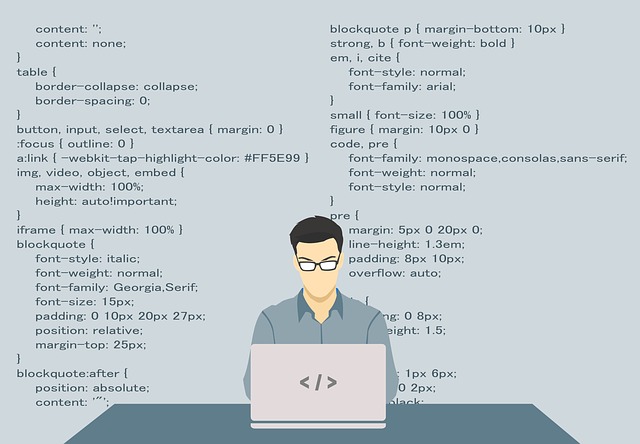티스토리 뷰
반응형
QPixmap pixmap("/mirae/img/test.png");
QIcon TestIcon(pixmap);
QPalette palette;
palette.setBrush(ui->BtnTest->backgroundRole(), QBrush(pixmap));
ui->BtnTest->setIcon(TestIcon);
ui->BtnTest->setIconSize(QSize(pixmap.width(), pixmap.height()));
ui->BtnTest->setGeometry(ui->BtnTest->x(), ui->BtnTest->y(), pixmap.width(), pixmap.height());
ui->BtnTest->setFlat(true);
ui->BtnTest->setAutoFillBackground(true);
ui->BtnTest->setPalette(palette);
반응형
'프로그래밍 > Qt' 카테고리의 다른 글
| QLabel 글자색 (0) | 2019.06.11 |
|---|---|
| 버튼 롤오버기능 + png (0) | 2019.06.11 |
| 한달 지난 로그 파일 지우기 (0) | 2019.06.11 |
| 리눅스 Qt에서 utf-8 -> eucKR 변환 (0) | 2019.06.11 |
| QSerialPort (0) | 2019.06.11 |
댓글
반응형
최근에 올라온 글
- Total
- Today
- Yesterday