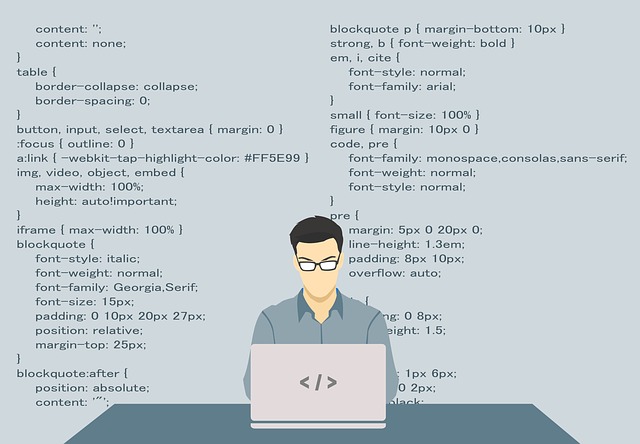Str = String.format("%.3f", MagamData_t[i].sale_liter);
import java.io.*; import java.util.*; public class Example { public static void main(String[] args) { Calendar cal = Calendar.getInstance(); String dateString; dateString = String.format("%04d-%02d-%02d", cal.get(Calendar.YEAR), cal.get(Calendar.MONTH) + 1, cal.get(Calendar.DAY_OF_MONTH)); File f = new File(dateString); if (!f.mkdirs()) System.err.println("디렉토리 생성 실패"); } } 이미 같은 이름의 디렉토리가 존재할 경..
import java.text.SimpleDateFormat; import java.util.Date; import java.util.Calendar; public class Test { public static void main(String[] args) { try { String dateString = "200906090200"; SimpleDateFormat formatter = new SimpleDateFormat ("yyyyMMddHHmm"); Date date = formatter.parse(dateString); Calendar calendar = Calendar.getInstance(); // 15분전 calendar.setTime(date); calendar.add(Calendar.MIN..
// TCP Client private Socket socket = null private BufferedInputStream bis; private BufferedOutputStream bos; // Socket TCP public boolean TcpServerConnect(String host, int port) { try { socket = new Socket(InetAddress.getByName(host), port); bis = new BufferedInputStream(socket.getInputStream()); bos = new BufferedOutputStream(socket.getOutputStream()); } catch(IOException e) { return false; } ..
문자열의 선언string str = "마음소프트";System.String str = "마음소프트";String str = "마음소프트";// 보통 첫번째인 string형으로 많이 선언하게 됩니다. 인덱스(Index)로 접근하기string str = "가나다라마바사";Response.Write( str[0] );// 결과는 첫번째 문자인 '가' 출력 문자열 추가string str1 = "반갑습니다. ";str1 = str1.Insert(str1.Length, "홍길동님");str1 = str1.Insert(0, "앗! ");Response.Write( str1 );// 결과는 '앗! 반갑습니다. 홍길동님' 출력string str3 = "마" + "음" + "소" + "프" + "트";Response.Wr..
import java.io.*; import java.util.regex.*; class Foo { public static void main(String[] args) { String s = "abcdoooooefghi"; try { if (s.matches(".*ooo.*")) System.out.format("매치되었습니다.%n"); else System.out.format("그런 문자열이 없습니다.%n"); } catch (PatternSyntaxException e) { // 정규식에 에러가 있다면 System.err.println(e); System.exit(1); } } }
import java.io.*; class WriteFile { public static void main(String args[]) { // 키보드로 입력받을 테이터를 임시로 저장할 버퍼를 생성. byte buffer[] = new byte[100]; try { System.out.println ("\n글을 다 썼으면 엔터를 치세요."); System.in.read(buffer);//버퍼의 데이터를 읽어 들인다. // FileOutputStream 객체를 생성. FileOutputStream fOut = new FileOutputStream("WriteFile.txt"); // FileOutputStream 객체를 이용해서 버퍼의 내용을 "WriteFile.txt"에 출력한다. fOut.write(bu..
- Total
- Today
- Yesterday