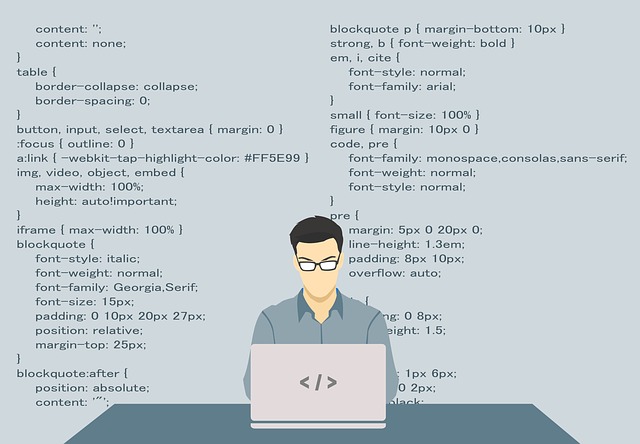티스토리 뷰
반응형
// Manifest
<?xml version="1.0" encoding="utf-8"?>
<manifest xmlns:android="http://schemas.android.com/apk/res/android"
package="pkg.Alram"
android:versionCode="1"
android:versionName="1.0">
<uses-sdk android:minSdkVersion="8" />
<application android:icon="@drawable/icon" android:label="@string/app_name">
<activity android:name=".AlramActivity"
android:label="@string/app_name" android:screenOrientation="portrait">
<intent-filter>
<action android:name="android.intent.action.MAIN" />
<category android:name="android.intent.category.LAUNCHER" />
</intent-filter>
</activity>
<activity android:name="AlramEnd">
<intent-filter>
<category android:name="android.intent.category.LAUNCHER"></category>
</intent-filter>
</activity>
<service android:name=".AlramService" android:enabled="true">
<intent-filter>
<action android:name="pkg.Alram.AlramService" />
</intent-filter>
</service>
</application>
<uses-permission android:name="android.permission.VIBRATE"/> // 안 넣어주면 실행 안됨.
</manifest>
// main.xml
<?xml version="1.0" encoding="utf-8"?>
<LinearLayout xmlns:android="http://schemas.android.com/apk/res/android"
android:orientation="vertical"
android:layout_width="fill_parent"
android:layout_height="fill_parent"
>
<Button
android:id="@+id/BtnAlramStart"
android:layout_width="fill_parent"
android:layout_height="wrap_content"
android:text="낮잠 서비스 시작"
/>
<Button
android:id="@+id/BtnAlramStop"
android:layout_width="fill_parent"
android:layout_height="wrap_content"
android:text="낮잠 서비스 종료"
/>
</LinearLayout>
// end.xml
<?xml version="1.0" encoding="utf-8"?>
<LinearLayout xmlns:android="http://schemas.android.com/apk/res/android"
android:orientation="vertical"
android:layout_width="fill_parent"
android:layout_height="fill_parent"
>
<TextView
android:layout_width="wrap_content"
android:layout_height="80px"
android:text="잘 잤니? 이제 일해야지 ㅋㅋ"
android:textSize="40px"
/>
</LinearLayout>
// AlramActivity.java
package pkg.Alram;
import android.app.Activity;
import android.app.NotificationManager;
import android.content.Intent;
import android.os.Bundle;
import android.view.View;
import android.widget.Button;
import android.widget.Toast;
public class AlramActivity extends Activity {
static final int NAPNOTI = 1;
/** Called when the activity is first created. */
@Override
public void onCreate(Bundle savedInstanceState) {
super.onCreate(savedInstanceState);
setContentView(R.layout.main);
findViewById(R.id.BtnAlramStart).setOnClickListener(mClick);
findViewById(R.id.BtnAlramStop).setOnClickListener(mClick);
}
Button.OnClickListener mClick = new View.OnClickListener() {
@Override
public void onClick(View v) {
Intent intent;
switch(v.getId()) {
case R.id.BtnAlramStart : intent = new Intent(AlramActivity.this, AlramService.class);
startService(intent);
break;
case R.id.BtnAlramStop : intent = new Intent(AlramActivity.this, AlramService.class);
stopService(intent);
break;
}
}
};
}
// AlramEnd.java
package pkg.Alram;
import android.app.Activity;
import android.app.NotificationManager;
import android.os.Bundle;
public class AlramEnd extends Activity {
/** Called when the activity is first created. */
@Override
public void onCreate(Bundle savedInstanceState) {
super.onCreate(savedInstanceState);
setContentView(R.layout.end);
NotificationManager NM = (NotificationManager)getSystemService(NOTIFICATION_SERVICE);
NM.cancel(AlramActivity.NAPNOTI);
}
}
// AlramService
package pkg.Alram;
import android.app.Notification;
import android.app.NotificationManager;
import android.app.PendingIntent;
import android.app.Service;
import android.content.Intent;
import android.os.Handler;
import android.os.IBinder;
import android.os.Message;
import android.widget.Toast;
public class AlramService extends Service {
private boolean bThreadActive;
private NotificationManager mNotiManager;
public void onCreate() {
super.onCreate();
}
public void onDestroy() {
super.onDestroy();
mNotiManager.cancel(AlramActivity.NAPNOTI);
bThreadActive = false;
Toast.makeText(this, "낮잠 서비스 종료 !!", Toast.LENGTH_SHORT).show();
}
public int onStartCommand(Intent intent, int flags, int startId) {
super.onStartCommand(intent, flags, startId);
mNotiManager = (NotificationManager)getSystemService(NOTIFICATION_SERVICE);
bThreadActive = true;
AlramThread thread = new AlramThread();
thread.start();
Toast.makeText(this, "낮잠 서비스 시작 !!", Toast.LENGTH_SHORT).show();
return START_STICKY;
}
public IBinder onBind(Intent intent){
return null; // Manifest에서 구현해줌
}
class AlramThread extends Thread {
public void run() {
while(bThreadActive) {
mHandler.sendEmptyMessage(0);
try { Thread.sleep(10000); } // 10초에 한번 호출
catch(InterruptedException e) { ; }
}
}
}
Handler mHandler = new Handler() {
public void handleMessage(Message msg) {
if(msg.what == 0) {
Notification noti = new Notification(R.drawable.icon, "일어나 임마!!", System.currentTimeMillis());
noti.defaults |= Notification.DEFAULT_SOUND;
// noti.defaults |= Notification.DEFAULT_VIBRATE; // 진동
// noti.flags |= Notification.FLAG_INSISTENT;
Intent intent = new Intent(AlramService.this, AlramEnd.class);
intent.addFlags(Intent.FLAG_ACTIVITY_NEW_TASK);
PendingIntent content = PendingIntent.getActivity(AlramService.this, 0, intent, 0);
noti.setLatestEventInfo(AlramService.this, "기상 !!!!!", "일어나! 일할시간이야 ~~", content);
mNotiManager.notify(AlramActivity.NAPNOTI, noti);
}
}
};
}
반응형
'Android > 실전 TIP' 카테고리의 다른 글
| 3 탭뷰 (아이콘) (0) | 2019.03.25 |
|---|---|
| EditText OnChange 이벤트 처리 (0) | 2019.03.25 |
| ftp에서 파일 다운 받기 (0) | 2019.03.25 |
| ListView 특정 위치로 스크롤이 가게 하기 (0) | 2019.03.25 |
| 스마트폰의 해상도 구하기 (0) | 2019.03.25 |
댓글
반응형
최근에 올라온 글
- Total
- Today
- Yesterday