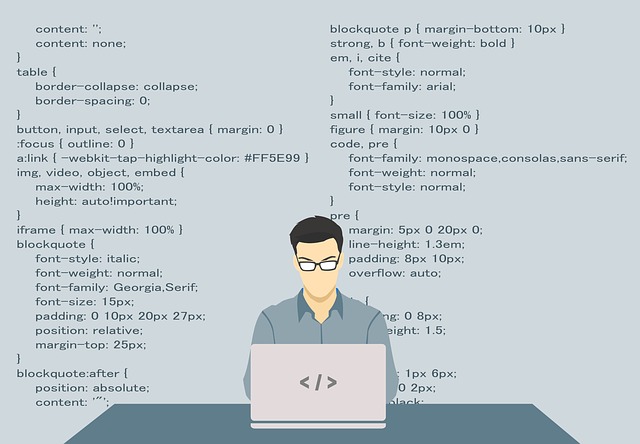티스토리 뷰
반응형
using System;
using System.Collections.Generic;
using System.Linq;
using System.Text;
using System.Threading.Tasks;
namespace ConsoleApp1
{
class Program
{
static void Main(string[] args)
{
int Num = 123456;
String strPrint;
strPrint = String.Format("일반 포맷 : {0}", Num);
Console.WriteLine(strPrint);
strPrint = String.Format("우측 정렬 : {0, 10}", Num);
Console.WriteLine(strPrint);
strPrint = String.Format("좌측 정렬 : {0, -10}", Num);
Console.WriteLine(strPrint);
strPrint = String.Format("좌측 정렬 및 콤마 표시 : {0, -20:N0}", Num);
Console.WriteLine(strPrint);
strPrint = String.Format("우측 정렬 및 콤마 표시 : {0, 20:N0}", Num);
Console.WriteLine(strPrint);
Console.WriteLine("");
}
}
}결과

반응형
'프로그래밍 > Visual C#' 카테고리의 다른 글
| CheckListBox (0) | 2020.01.10 |
|---|---|
| CheckBox (0) | 2020.01.10 |
| MS-SQL DB 연결 (0) | 2020.01.02 |
| MessageBox (메시지 박스) (0) | 2020.01.02 |
| 모달리스 폼 띄우기 (0) | 2019.12.30 |
댓글
반응형
최근에 올라온 글
- Total
- Today
- Yesterday