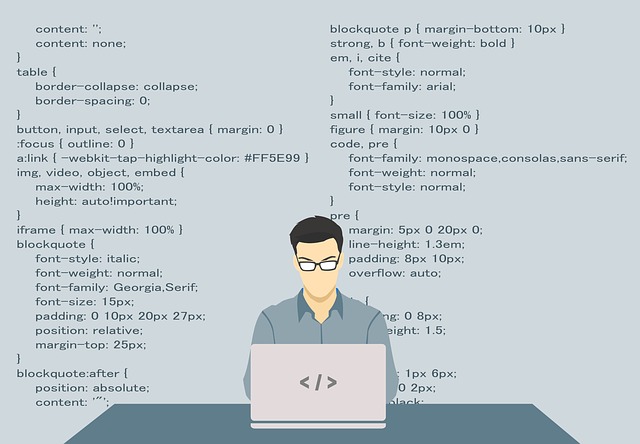MDI 폼 만들기
MDI 폼 만들기
부모 폼 생성자에서 MDI 폼 모드로 변경 public MainForm() { InitializeComponent(); this.IsMdiContainer = true; } 버튼 클릭 시 자식 폼 띄우면서 MdiParent = this로 설정한다. private void button1_Click(object sender, EventArgs e) { Form2 newMDIChild = new Form2(); newMDIChild.MdiParent = this; newMDIChild.Show(); } 호출한 폼을 부모 폼, 호출 당한 폼을 자식 폼이라 부르면 자식 폼은 부모 폼 영역 안에서만 표시되게 됩니다.
프로그래밍/Visual C#
2019. 12. 30. 17:31
반응형
최근에 올라온 글
- Total
- Today
- Yesterday